We’ve written a lot on this blog about how to perfect your writing in the classroom. Whether it’s how to write better papers, how to write papers more efficiently, or how to do the research behind the papers, we’ve got it covered. One area we haven’t touched, however, is the writing you need to do outside the classroom. And no, I’m not talking about your Tinder profile or Twitter bio. I’m talking about professional communication.
If you’re in your first couple years of college, the professional world may seem a long way off But it will be here sooner than you know it, especially since you’re going to follow our guides and land a killer internship, summer job, or freelance gig before most of your classmates have even written their first resume.
And once you get your first job, you’ll need these skills for sure. So today, we’re breaking down every form of communication you might encounter in a professional setting. On the written front, we’ll cover:
- Text Messages
- Chat Apps
- Project Management Apps
And on the spoken side, we’ve got your back when it comes to:
- Phone Calls (including the dreaded conference call)
- Video Calls
- In Person
We’ll break down the specific protocols for each of these communication methods, explain how to deal with common scenarios that arise in each, and give examples of how (and how not) to communicate.
In the words of banjo master Béla Fleck, “Communication is the only way.”
So let’s get started!
Written Communication

We’ll start with the dominant form of communication in modern business: text-based communication. This form is only getting more common as more and more companies embrace remote work.
If you open a typical business communication/writing textbook, you’ll see references to outdated communication forms such as faxes, memos, and letters. While these haven’t disappeared completely from contemporary business environments, they’re on their way out. What’s more, most of these communication forms haven’t actually disappeared–they’ve just taken on new forms in the world of email and other text-based communications.
I should make one thing clear before we start: this section focuses on short-form communications common in a business setting. I’m not going to go over how to draft client proposals, letters of resignation, memos, cover letters, resumes, or anything along those lines.
The first couple topics are beyond the scope of this blog, and the second two deserve their own dedicated guides (coming soon). Now that we’re clear on that, let’s talk about the first (and most misunderstood) form of written professional communication: email.
People keep talking about how email is dead, but over 45 years later it’s still the dominant communication technique in offices across the world. You would think with such a long history we’d all be email pros at this point. But even after all this time, most people suck at email.
Why is this? Because they don’t teach you how to write business emails in school. At least not any school I ever attended.
Sure, we learned how to send an email, but that’s like assuming that someone can write a letter just because they can lick a stamp. School teaches us how to write essays, and we learn the protocol of texting from our friends and the media, but emails get left in the dust.
So why do most emails suck? Most emails suffer from one (or more) of the following problems:
- Too long/too short
- Inappropriate tone
- Lack of clear question
- Lack of actionable item/next step
- Lack of proofreading
These aren’t the only issues, but avoiding them will put you way ahead. To show you what this looks like, I wrote up an email that combines all of the above mistakes. Such an email is rare in real life, but it’s not that far away form some emails I’ve received from people who want to work with me.
In the fictional world of this email, a student is contacting Professor Frank to ask for help with an assignment. Here’s the email:
hey framk,
I was just wondering if you could help me with my assignment that’s do tomorrow. I don’t understand any of it, and I’m really confused. Like, I think I kinda get it, but I’m just not sure, ya know? It’d be real cool if you could hep me out on this one, cuz man am I lost.
So yeah, this is an extreme example. And I doubt that you’d ever write something so bad if you’re a reader of this blog. But let’s learn from our fictional student’s mistakes.
First, the salutation (that’s the first line of the message) is way too informal. How formal you should be depends on your relationship with the professor. When I would email my advisor whom I’d known since my freshman year, I might use words like “Hey” or “Hi”.
But in general, you should keep a more formal tone. You should always use “Professor”, unless the professor tells you it’s okay to do otherwise. As far as what to use in an email, “Dear Professor [NAME]” is always safe, or just “Professor [NAME]”. General pleasantries such as “Good morning” are also fine.
Continuing with the issue of tone, the email as a whole is too informal. Again, it depends on what your professor is like. But it’s rarely a good idea to use slang in professional emails. Contractions are fine (don’t, can’t, won’t, etc.), but make sure you spell them correctly (don’t use their when you mean they’re, for example).
Next, you’ll notice that the email is littered with typos. The first line isn’t even capitalized (a common feature of spam emails), and there are some others that demonstrate a lack of proofreading, the most egregious of which is spelling the professor’s name wrong. If you can’t be bothered to proofread your emails just once or use a service like Grammarly to catch the errors for you, then it gives the impression that you are lazy. It’s that simple.
As far as length, this email is too short. But the deeper problem is that it rambles for a few sentences without ever explaining what the student needs help with. They reference a vague assignment due the next day, but give no further information. Even if you go to a school with small classes, your typical professor still has to deal with the names of 45-100 students at a given time.
And at a larger university–forget it. Assuming the professor even does remember who you are (note that the email does not include a signature or sign-off of any kind), it’s unlikely they’ll know what assignment you’re talking about.

And even if by some miracle they did, the student hasn’t even explained what they need help with. They say they don’t understand, but what exactly don’t they understand? If they can’t even formulate a basic question, how is the professor supposed to help them any further?
Finally, the email suffers from one of the most common sins across the email landscape: lack of actionable item. The student says they want to meet, but they don’t say when or where. Presumably, they want to meet sometime before the phantom assignment is due, but they give the professor no way to help them set up a meeting.
What will inevitably follow (assuming the professor even answers such an incoherent mess) is an exchange of at least 5 emails to decide on a time that works for both parties. Which the student could easily have avoided if they had suggested some meeting times that worked for them (or, ya know, just checked the syllabus to find the professor’s office hours).
So what would the fictional email look like if we fixed all the above errors? Something like this:
Professor Frank,
I hope you’re having a pleasant afternoon. I’m working on the essay assignment due for Wednesday’s American Literature to 1865 class, and I’m having trouble coming up with a thesis statement.
I see that your office hours are Thursdays from 10 am to noon, but our class meets Wednesday at 9 am. Is there a time you’d be available to meet before our next class to give me some advice on formulating a clear thesis statement? I already have a draft, which I’m happy to send you in advance of our meeting.
Times that work for me over the next couple days include the following:
- Monday: any time before noon and any time after 2 pm
- Tuesday: noon to 4 pm
Of course, I’m happy to accommodate your schedule, and I hope we can meet soon.
Thanks,
Ransom Patterson ’17
This email is similar to dozens I sent as a college student. Here’s why it succeeds:
- It’s just long enough to explain why you need to meet and show that you’ve tried to solve the problem on your own.
- It’s appropriately formal but still friendly.
- It gives some suggested time slots but leaves open the possibility of the professor suggesting a different time (if you think student life is busy, you’ve never worked for a professor).
- Finally, it closes with the best of all sign-offs “Thanks” and also includes the student’s full name and class year.
Follow the general principles in this section, and you’ll be crafting emails that will get shit done. Which at the end of the day is what professional communication is all about.
Text Messages

Moving right along, let’s cover text messages. In some workplaces, you may never send a text related to work. But it’s becoming more common, so you need to know how to deal with it.
Most of the same rules of email apply. The main differences are that you have less space (meaning brevity is even more important) and texting tends to be less formal than email.
Think of the people you text regularly: friends, parents, your significant other, and maybe a couple weird chat bots. Your business communications should be similar to text messages to these people, except more formal and related to business.
Indeed, the most important thing to know about texting in work-related matters is that you should only do so if it’s necessary. When you text someone, it implies one of the following things:
- You need a response quickly
- The matter is urgent
- You’ve been unable to reach the person via other means such as email or chat apps
If it doesn’t fit one of the above criteria, then you probably shouldn’t send a text message. Reserve texting for situations in which you need an answer now. Or when a phone call would be inappropriate or too time-consuming. And don’t text people outside of business hours (unless your company has some weird culture where that’s acceptable).
Oh, and go easy on the emojis.
Chat Apps
Thankfully, paper memos are mostly a thing of the past. But they live on in chat apps, the descendants of the early IM applications that they always told us not to use when we were in middle school (I was born in 1994, so I apologize if any of this sounds dated).
There are lots of chat apps out there, but I’m talking about ones meant for business communications. The one I have the most experience with is Slack (which we use to communicate within the College Info Geek team), but there are others that I’m sure are wonderful and have the same basic functionality.
The promise of these programs is that they would eliminate email. While that hasn’t happened, they have made it easier to discuss work-related questions through features such as channels, easy media sharing and file attachments, and, of course, emojis.
If you’ve ever texted or used Facebook Messenger or WhatsApp, then you know most of what you need to use a work chat app. They feel like a combination of group messages and a more personalized Reddit.
How you communicate in them depends on the personality of your company. It may be fine to post memes and rocket ship emojis as part of day-to-day communications. If you’re new, just look at what everyone else does to get a sense of how you should write your messages.
Looking for the best chat app for your next project? Check out this guide.
Project Management Apps
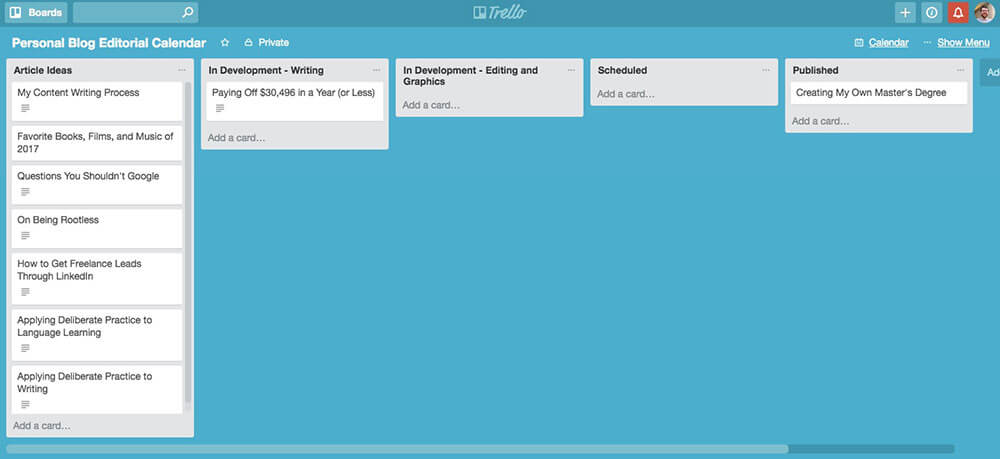
Last in our round-up of written communication forms are project management apps. These apps let you perform the same things as a task manager like Todoist, except on a much larger scale. You can use them to track progress on project deliverables, assign due dates, and generally coordinate the work of dozens of people across multiple complex projects. Common project management software includes:
- Trello
- Asana (which we use to manage CIG projects)
- Basecamp
- Like a bajillion others, because there’s no perfect project management software
The specifics of communicating within project management apps will depend on your company and the software they’re using. But most allow you to leave comments on tasks or checklists, which is usually where any written communication happens.
When it comes to these comments, your MO should be “short and clear”. Don’t write an essay–if you have that much to say, send a Slack message or an email. Just make note of what you did, and then either complete the task or pass it on to someone else.
For instance, here’s a comment I left on a recent CIG task that’s part of a large project updating the site’s content.
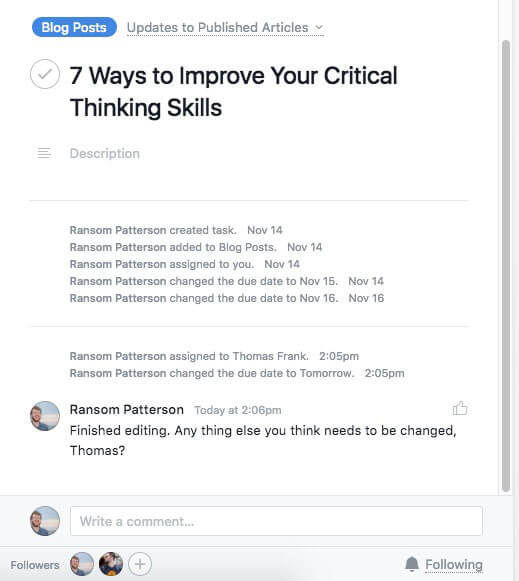
Spoken and In-Person Communication
While much of modern business occurs via written communication, spoken communication is still an integral part. Increasingly, that means video chat such as Skype or Zoom, but it also includes traditional phone calls and, of course, in-person meetings. Let’s start with phone calls.
Phone Calls

Look, I know, in the age of Snapchat, Kik, iMessage, Messenger, WhatsApp, Zoom, Google Hangouts, and Skype, phone calls can feel outdated. But for the moment, they aren’t going away.
In a professional setting, there are a few different common phone call situations that you’ll encounter:
- General work communication
- Calls with clients and customers
- Conference calls
- Phone interviews
First, let’s cover general work communication. This is where most of your professional phone communications will occur. I like to think of these communications as similar to text messages, but even more urgent.
If someone calls you (or you call someone else), it means that the topic really can’t wait. Phone calls also allow a greater range of communication than would be possible in a text, so they’re good for discussing difficult or sensitive topics whose subtleties might be lost in text.
Phone calls are also more personal, which makes them a good way to get to know someone with whom you’ve just started working. This is why phone interviews are popular: they’re more personal and interactive than a set of screening questions, but less expensive and time consuming than in-person interviews.
Here are some general principles to keep in mind when doing business on the phone:
- Listen more than you talk. This is good advice for any kind of personal interaction (unless you’re giving a speech or lecture, of course).
- Pause. This goes along with listening. When you’re speaking to someone in person, you have visual cues that help you tell if they’re about to say something. On the phone, you just have a lower quality version of their voice. When someone is answering a question or telling you something, pause for a moment afterwards. That gives them a chance to add anything additional without you interrupting them.
- Avoid long silences. On the other hand, don’t let long silences hang. The other person may think you’ve hung up or aren’t paying attention. It’s a balancing act.
- Don’t be afraid to ask for clarification. On the phone, details of speech can be lost. If you didn’t understand numbers or a name or anything else that person said, ask them politely to repeat it or spell it. It’s better to ask once than to end up with the wrong information–that just slows everyone down.
- Identify yourself and then ask to whom you’re speaking. It’s general phone etiquette. Begin every business phone call with, Hello, this is [YOUR FULL NAME] from [YOUR ORGANIZATION AND/OR TITLE]. Is this [PERSON’S NAME AND TITLE]? If you don’t know who the other person is, you can ask To whom am I speaking? Besides being polite, it gets the call off to an efficient start and avoids an awkward pause at the beginning.
- Take notes. Whenever I’m on the phone, I have Evernote or Google Docs open to take notes on the important details of the call. That way, you have info in case you need to follow up with the person via email or other means.
For calls to clients and customers, follow all of the above principles and any that your company implements. If you’re going to be dealing with clients over the phone, your company will have their own protocols and training program, so I won’t say any more about that.
I will say that working a campus job that requires you to answer or make phone calls (such as IT Help Desk, an RA, or the Office of Advancement) is a great way to hone your phone skills while making some extra cash.
As far as conference calls, just try to avoid the situation in the video below.
But seriously, most of the general phone principles apply to conference calls as well. Here are a few additional things to keep in mind:
- Identify yourself when you join the call. As the video above demonstrates, most conference call systems will prompt you for your name when you join.
- Don’t monopolize the conversation. Much like in-person meetings, the shorter the call the better. Say what you need to say (assuming you need to say anything at all) and then shut up so that everyone can get off the call as quickly as possible.
- Don’t eat while on the call. This can be tricky, especially if it’s one of those 3-hour calls that I’ve heard of (but never had to be part of, thankfully). But in general, it’s rude to eat while on the phone, Drinking water is fine as long as you don’t gulp or smack your lips.
- Be on time. As the video also shows, the worst part of a conference call is when someone joins late and the person speaking has to repeat everything they’ve already said. Don’t be that person. Dial in a few minutes early to allow time for any technical difficulties. And if you’re on your cell phone, make sure it’s charged.
For phone interviews, have a listen to Thomas and Martin’s podcast episode on The Art of the Phone Interview. They go over everything you need to know.
Video Calls

Video calls are this weird hybrid between a phone call and an in-person meeting. You’ve probably used one of the many video calling services out there to talk with friends or family, so I won’t go over any of the technical details. Instead, let’s focus on some of the business-specific aspects of video calls.
All the same rules of etiquette for phone calls apply, with a few additions:
- Mute your microphone when not speaking. If it’s just you and another person, this is unnecessary. But if you’re in a multi-person call, it avoids the cacophony that can result from seven people’s background noise, coughs, and throat clearings.
- Dress professionally. What this means will depend on where you work, but you should dress just the same as you would for an in-person meeting.
- Don’t do other things on your computer while on the call. Taking notes is fine, but don’t go on Facebook or surf the web. People can tell, and it’s rude.
- Take video calls in a private place. Don’t try to get on a Skype call in a coffee shop. I’ve seen people do it, and while it didn’t bother me, it can be distracting to the other people in the establishment. More importantly, it can be distracting to other people on the call. Go somewhere you can close the door and have relative quiet.
- Make sure you have stable internet. I’ve been on too many calls where neither of us could get a word in because of connectivity or internet speed issues. It’s not always in your control (@collegewifi), but find the best connection you can to avoid freezing, “robot” speech, or loss of signal.
Now that we’ve covered video calls, let’s move on to our final section: in-person communication.
In Person
https://www.youtube.com/watch?v=w_y-y2P0oUo
In-person meetings are still a vital part of business. Ideally, most of them aren’t actually “meetings”, but rather just communicating about business in person. If you can have a polite conversation with a person, then you have most of the skills you need to communicate in a business setting. Nonetheless, here are a few specific things to keep in mind:
- Listen actively. Don’t let your mind wander, and don’t mindlessly repeat back what the other person is saying. Ask questions and engage with them. As with on the phone, listen more than you speak. But when you do speak, make it thoughtful and measured.
- Slow down. Take a moment to compose your thoughts before you say anything. Speak more slowly than you think you should. This classic public speaking advice applies just as well in daily business life.
- Give your full attention. Don’t play on your phone or have your laptop open when your talking to someone. Make eye contact and use “open” body language. Don’t cross your arms or touch your face. Rest your hands on the table (if you’re sitting down) and try not to shift from side to side, pace, or tap your fingers. These behaviors make you look bored or nervous (even if you aren’t).
If all else fails, just do the opposite of everything Dwight does in the video at the beginning of this section. 🙂
Conclusion
We have two ears and one mouth so that we can listen twice as much as we speak.
– Epictetus
Professional communication is a large topic, and you’ll encounter it in some form no matter where you work. We hope the above guide has given you a starting point for effective communication in your internship, job, or daily academic life.
There’s was no way we could have covered every possible scenario in this guide. So if you have questions about the etiquette for a specific situation, let us know in the comments or start a discussion in the College Info Geek Community.
Image Credits: featured, written communication, lecture hall, text message, phone call, skype


