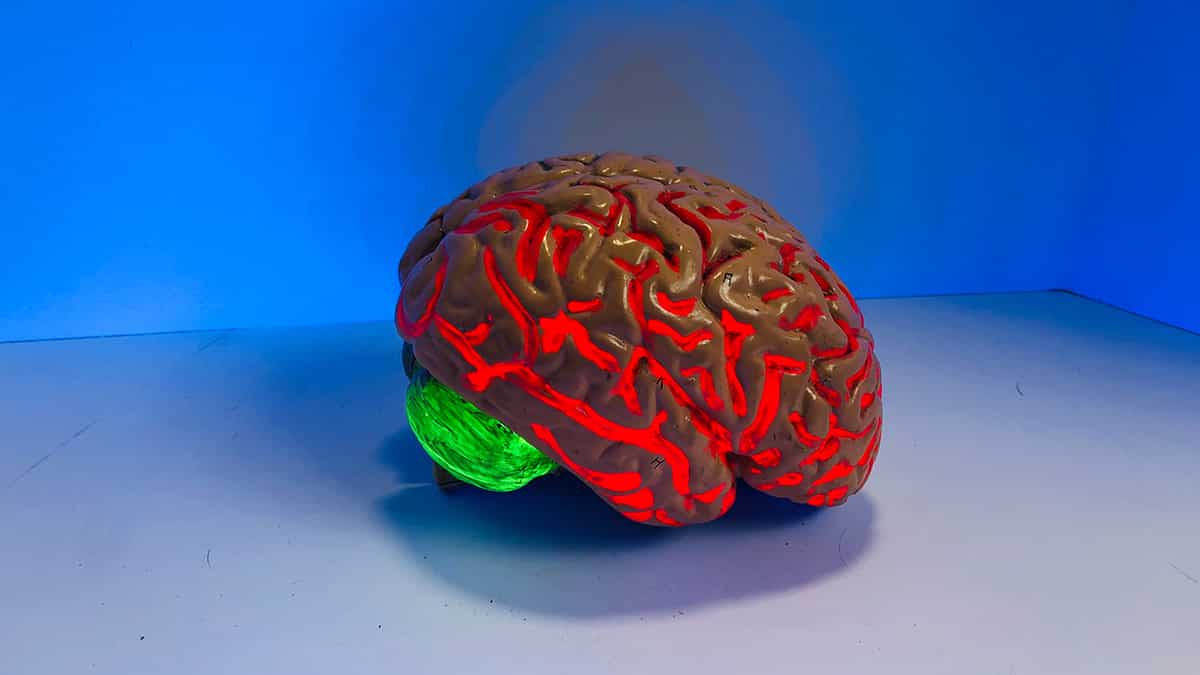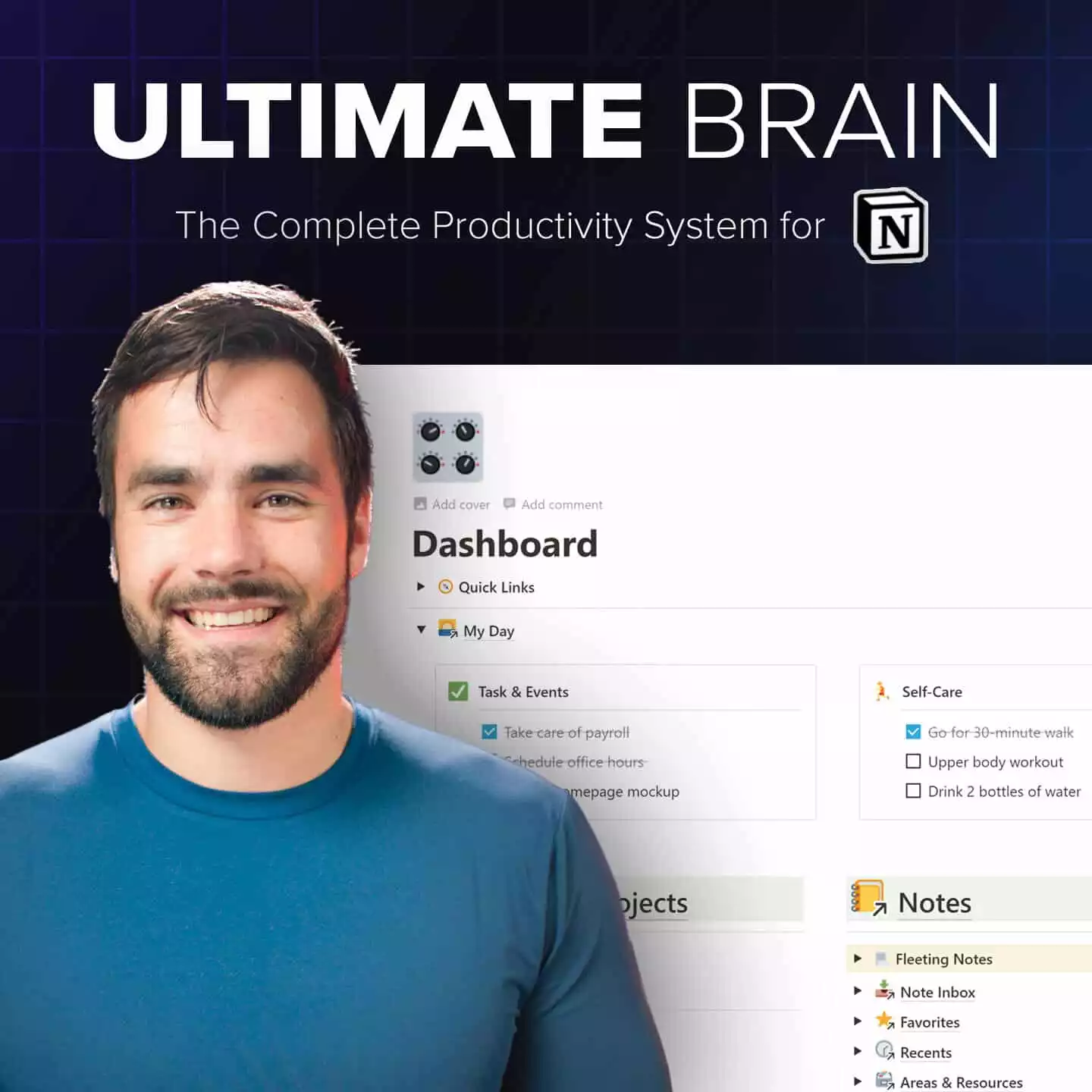College gives your brain a lot to process. Each lecture brings unfamiliar information. Each social interaction presents the chance to build (or strengthen) a relationship. And each day brings a different set of tasks and events to keep track of.
Trying to cope with all of this information using your limited, human brain is a recipe for overwhelm. There’s simply too much going on for you to remember it all.
As a solution, you can turn to an external system. Whether as simple as a whiteboard or elaborate as a project management app, the goal is the same: get information out of your head and store it somewhere else.
Or, put another way, the goal is to build a second brain.
In this post, we’re going to explore the concept of creating a second brain. Below, we walk through what a second brain is, why you’d want to make one, and how to build a second brain to fit your needs as a college student.
Note: The idea for this post (and the template discussed later on) owes a great debt to the work of Tiago Forte and his Building a Second Brain course. Learn more about Tiago and his work here.
What Is a Second Brain?
If the term “second brain” conjures up images of cyborgs or artificial intelligence, don’t worry. We’re not talking about literally replicating the human brain or creating an artificial copy of your mind.
When we talk about a second brain, we mean an external system for capturing, organizing, retrieving, and archiving the thoughts and ideas bouncing around in your head.
This external system can take many forms.
For most of history, people had to use physical tools such as stone tablets or paper to externalize what was in their brains. While it’s still possible to build a second brain with analog tools, contemporary digital tools are a superior choice overall.
Not only is a digital second brain searchable, but it’s also far more portable than a physical system. Because of these advantages, this post will focus on digital approaches to building a second brain.
But why should you go to the trouble of building a second brain, digital or otherwise? Keep reading to find out.
5 Reasons to Build a Second Brain in College
We won’t deny it: building a second brain will take some time and effort. Why should you take time out of your already busy college schedule for such a project?
We’ve identified five main reasons:
Free Up Mental Resources
Your brain can only do so much at once. This is especially the case when you’re trying to focus on a complex problem or task.
If your mind keeps wandering to an assignment due next week, an interesting conversation you had at lunch, or a book you’ve been meaning to read, it will be much harder to focus.
A second brain helps you eliminate such distractions. When you have a reliable, external system for keeping track of your life, you can devote your full mental resources to difficult problems.
It’s a lot easier to focus on your economics homework, for instance, when you aren’t also trying to remember if your French essay is due tomorrow.
Be More Organized
College involves balancing different academic, personal, and professional obligations. With so much going on, it’s easy for things to slip through the cracks. Especially as you get later into the semester and your workload mounts.
A second brain ensures that you can organize everything going on in your life. You can have an area for tracking notes and assignments for each class. You can keep a list of internship opportunities and application deadlines. And you can even set a recurring reminder to call your parents.
Looking for the best ways to take notes? Read this next.
Be Less Stressed
It’s easy to feel overwhelmed by all the demands of college. But you can make things less overwhelming if you get them out of your head. This is another area where a second brain comes in handy.
For instance, a second brain can help you break big projects into smaller (more manageable) tasks. Instead of an ambiguous, stressful ordeal, you have concrete steps you can take each day. Whether you’re studying English or engineering, such an organizational system can put your mind at ease.
Create a Personal Knowledge Archive
My college class notes are scattered across half a dozen spiral notebooks and two or three note-taking apps. And those are the notes I can still locate; many more are lost to time.
If I’d implemented a second brain system, I would still have access to all this cool information from my college lectures. Learn from my mistakes, and experience the benefits of archiving all of your knowledge in one place.
You don’t have to restrict yourself to class notes, of course. Your second brain can store any information you find interesting, from recipes to poems. After a few years, you’ll be amazed at the digital archive you’ve built.
Generate New Ideas
So far, we’ve talked a lot about how your second brain can help you capture and store information. But the goal of centralizing all of this knowledge isn’t to let it gather (digital) dust.
Instead, your second brain should serve as a place for drawing connections between disparate subjects and ideas. Over time, this helps you to synthesize what you’ve learned and even create new ideas.
If you’ve ever struggled to write a paper, for instance, it could be due to a lack of solid source material.
But if you’ve been putting all of your class and reading notes into your second brain, you’ll never have to start a paper from scratch. Rather, you’ll have rich source material to serve as inspiration for essay topics and supporting points.
4 Principles for Constructing a Second Brain
So you want to build a second brain of your own — now what?
Just like your physical brain, your second brain is highly personal. The precise steps of both creating and using one will depend on your working style, personality, and specific needs.
Having said that, there are some general principles everyone should keep in mind for building a second brain successfully:
Choose a Guiding Philosophy
It’s hard to discuss the concept of a second brain for long without running into specific productivity and organizational systems.
Your second brain is ultimately just a tool, and you need a broader set of principles to guide how you’ll use it. Otherwise, you’ll just be scribbling random notes and throwing them into a black box.
Going into detail about every single productivity system would be impossible. We encourage you to do your own research to find what suits you best.
However, we should note that many of the ideas in this article come from Tiago Forte’s PARA method.
PARA organizes your second brain into four categories:
- Projects – multiple tasks linked to a goal
- Areas – spheres of activity with a standard to be maintained
- Resources – topics or themes of ongoing interest
- Archive – inactive or no-longer-relevant items
Later, we also discuss a template that uses David Allen’s GTD® system. If you’re curious to learn more about that, we recommend Allen’s book, Getting Things Done.
We feel these are both great productivity systems to guide your second brain initially. As you develop and use your second brain, you can customize it to fit your personal productivity needs.
Select Your Tool(s)
Once you’ve chosen a set of organizing principles, you need to decide what will comprise your second brain.
As we mentioned earlier, it is possible to create a second brain with analog tools. This could take the form of notebooks, binders, index cards, and even filing cabinets. If you choose to go this route, more power to you.
For most people, however, a digital system will be far more practical and desirable. Even then, the options remain myriad.
Should you use a to-do list? A project management app? A note-taking app? Or some combination of the above?
Once again, this is ultimately up to you. It’s possible to get by with the notes app on your phone and a bunch of folders in a cloud storage app. But ideally, you should use as few apps as possible. The fewer tools you need to use, the more you can focus on the content of your second brain.
Use Your Second Brain Regularly (Commit to It)
Simply deciding to create a second brain isn’t enough. To get the full benefits of it, you need to use it every day (or at least, every workday).
Here are a few ways to get the most out of your second brain each day:
- Capture random thoughts and ideas.
- Take notes for classes and readings.
- Plan your daily tasks.
- Update any projects in progress.
- Review upcoming assignments and deadlines.
The more you commit to using your second brain, the more you’ll be able to trust it.
Refine Over Time
Your second brain, just like your real brain, is never “finished”. Ideally, it’s a system you constantly engage with and refine over time.
For instance, even the best-designed second brain can get cluttered after a while. Therefore, it’s a good idea to schedule a time to review the state of your system once per quarter or so.
You can use this time to archive information you no longer need, consolidate redundant notes, or even incorporate new productivity ideas you’ve learned.
Furthermore, you may eventually decide to move your second brain to a different system or app. While this isn’t a task to undertake lightly, it could be the right move if a superior alternative emerges (or if the app you’re using goes out of business).
Create a Second Brain Faster with Our Ultimate Brain Template
One of the biggest frustrations of creating a second brain is the need to use different apps to make everything work. Until recently, this was your only option; an all-in-one second brain solution didn’t exist.
Recognizing this issue, our team created the Ultimate Brain template. Built with the productivity and project management app Notion, Ultimate Brain lets you organize every aspect of your life in one place.
Here are a few key features that are great for students:
- Quick Capture inbox for random ideas and tasks
- Project and task management features to stay on top of your classes
- Tools for organizing and referencing your notes
- Smart Archive feature that keeps your workspace clutter-free
Learn more about Ultimate Brain below:
Organize every aspect of your work and life with this powerful Notion template. From managing homework assignments to organizing job application materials, Ultimate Brain has you covered. Use the code INFOGEEK40 to get $40 off.
Image Credits: glowing brain