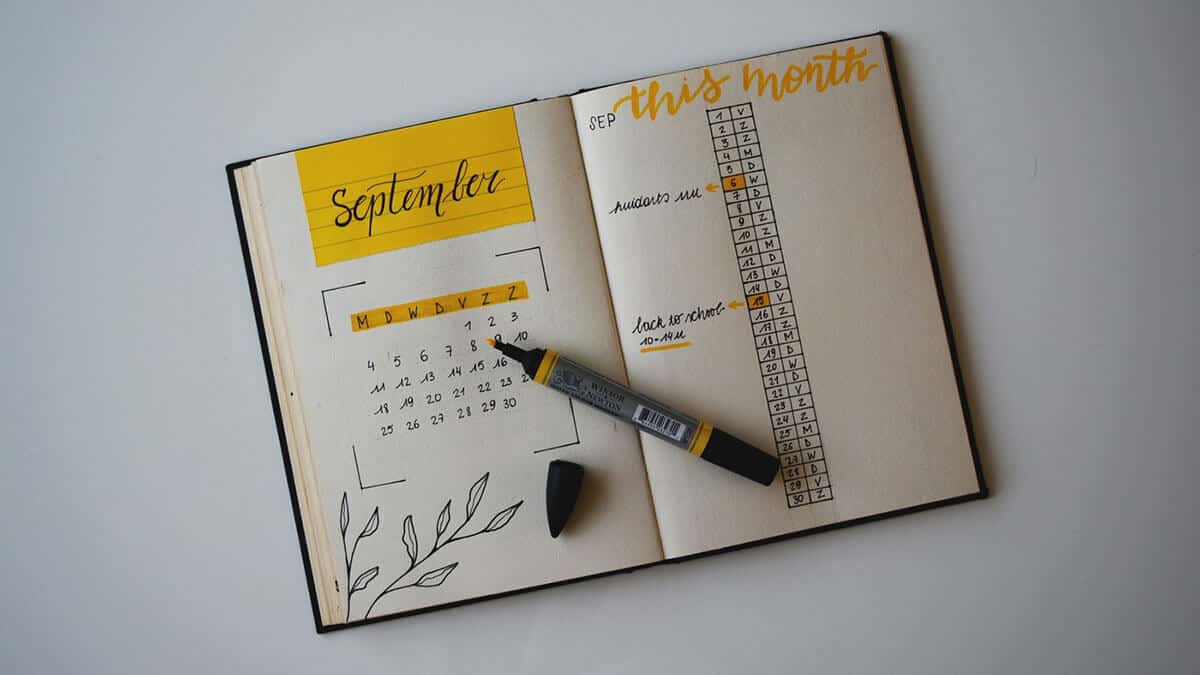I don’t like trying out new productivity systems. So when a couple friends of mine mentioned they were starting bullet journaling (Bujo) I thought, “Great. Another productivity fad.”
I’d seen the cutesy, impractical lettering on Instagram:
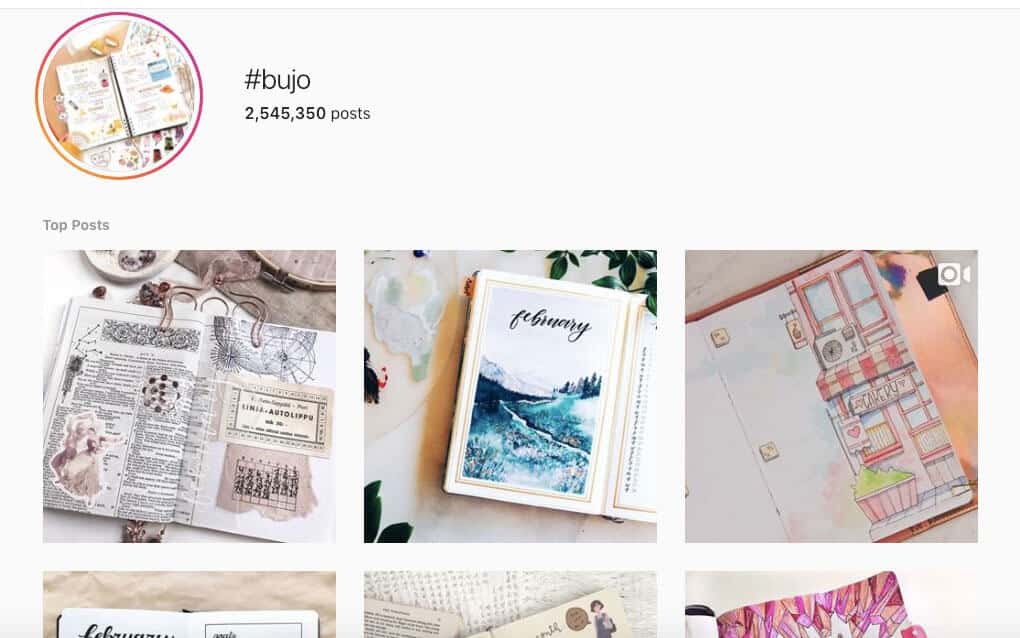
Who’s got time to do that every day? I wrote bullet journaling off as not for me.
I predicted that my friends would drop bullet journaling within a few weeks. I also predicted that bullet journaling would fade.
They did.
But it didn’t.
And here’s why.
Bullet Journaling Keeps You Focused
Later in this post, I’ll dive deeper into each part of the Bujo system. But all you need to start a bullet journal is a dotted notebook and a pen (Muji pens are my favorites).
Because of this, the biggest advantage of using a paper journal is that it doesn’t have a gazillion apps fighting for your attention. If you need to check what you need for your next class, you open your notebook, look up your schedule, and get right back to what you were doing before.
The Bujo also helps you take notes faster, while keeping everything in one place. No more piles and piles of post-it’s, planners, digital tasks, and Evernotes — all of your stuff will be in one notebook.
Finally, your Bujo will also help you prioritize and manage your time. Because you’ll have to manually rewrite tasks if you don’t get them done, you think twice about how important the task is. If it’s not worth the time to migrate to a different day, then don’t do it. It wasn’t important enough to do in the first place.
Now you’re probably wondering how exactly a paper journal can help you do all this when there are digital productivity systems and custom made planners out there.
Here’s how.
Rapid Logging Helps You Take Notes Faster
Rapid logging is a faster way to take notes. It also makes reviewing your notes easier because of specific bullet points:
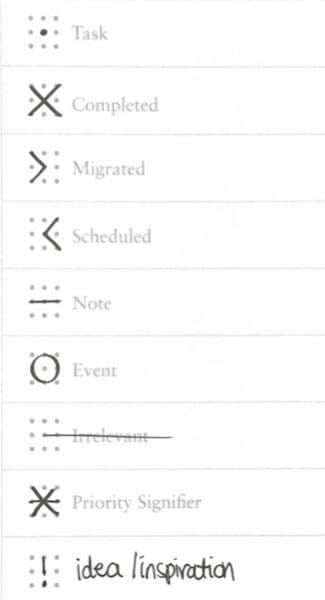
You might be wondering what these notations mean. In the next section, I’ll go into more detail by showing you they come together through another element of the bullet journal: The Daily Log.
The Daily Log Keeps You Organized in the Short Term
With the rapid logging notation, you can quickly take down tasks and details in each day without resorting to longhand.
The Daily Log is a day-to-day container for the rapid-logged tasks you have to do for the day, including what other to-do’s, ideas, and events cropped up during that day.
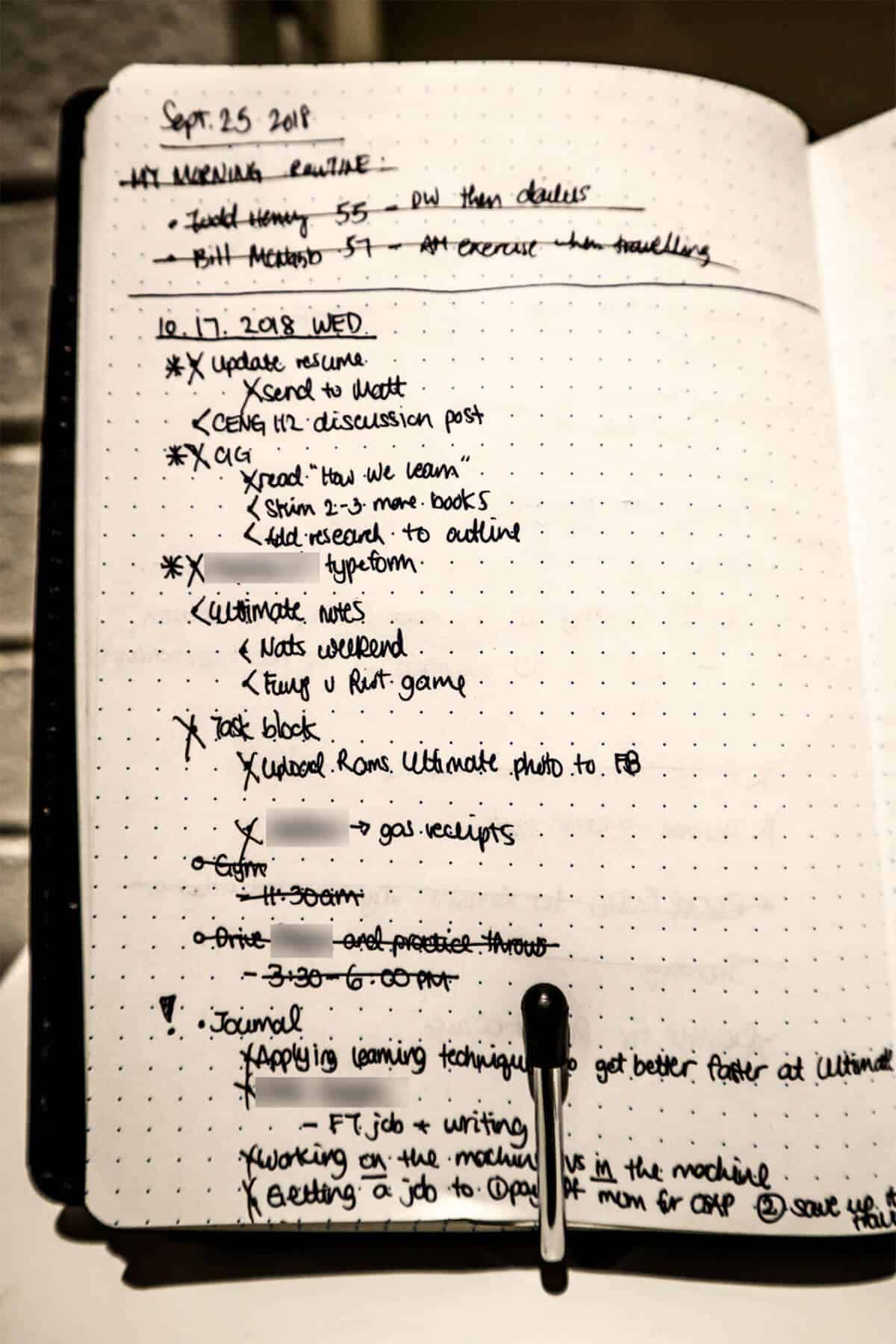
If you’re just getting started with bullet journaling, I would recommend you start by testing out The Daily Log. Here’s how:
1. Write the date at the top of the page.
This is useful when referring back to the log at a later date.
2. Use bullets “•” for tasks and dashes ” –” for notes.
Notes can be standalone thoughts and ideas or they can provide detail on a task or an event.
12.01 M
- Submit ENG 101 Essay
- Due 01.19
(Note: “12.01 M” means “December 1 Monday.” That’s just how I write my dates. Of course, if you’re American feel free to use whatever format you want!)
3. If a task has subtasks, you use an indented bullet underneath the original task.
12.01 M
- Submit ENG 101 Essay
- Due 01.19
- Finish outline for ENG 101 essay
- Due 12.07
- Create new doc in Google Drive
- Create title page
- Add Works Cited page
- Write 1st draft
- Due 12.17
- Take about 2-3 weeks to write this
- Make sure to take my time!
- Create 2nd draft
- Due 1.10
- Edit 1: Edit for arguments and cohesion
- Run Hemingway App
- Final Edits
- Due 1.17
- Edit 2: Print it out and read it out loud
- Edit 3
- Check citation and formatting
- Run spellchecker
4. Once you finish a task, cross out the bullet with an “X”
You can only X the bullet if you’ve finished all its subtasks. If you don’t need to do the task anymore, feel free to strike it out.
12.01 M
- Submit ENG 101 Essay
- Due 01.19
- Finish outline for ENG 101 essay
- Due 12.07
- Create new doc in Google Drive
- Create title page
- Add Works Cite page
- Write 1st draft
- Due 12.17
- Take about 2-3 weeks to write this
- Make sure to take my time!
- Create 2nd draft
- Due 1.10
- Edit 1: Edit for arguments and cohesion
Run Hemingway App- Final Edits
- Due 1.17
- Edit 2: Print it out and read it out loud
- Edit 3
- Check citation and formatting
Run spellchecker
5. Use Circles and Dashes to Remember Events
If you want to remember an event that happened during the day, use a circle “◦” to signify that and dashes “-” underneath for details on the event:
12.01 M
- Pat asked for my number!!
- Submit ENG 101 Essay
- Due 01.19
6. For important tasks, add an asterisk “*” before the bullet point.
If the idea is an inspiring one, add an exclamation point “!” before the bullets “•” and dashes ” –” .
7. At the end of the day, you do a daily review.
This is when you sort through the tasks you wrote down, migrate them to your monthly log, a collection, or your future log (more on those later).
- Turn a bullet into a “>” if you add it to your monthly log (a set of pages that tracks tasks that need to be done after this week but within the current month) or to a collection (a custom set of pages for a specific purpose)
- Turn a bullet into a “>” when you add it to your future log — a collection for items that need to be done outside of this month12.01 M
- Submit ENG 101 Essay
- Due 01.19
- Finish outline for ENG 101 essay
- Due 12.07
- Create new doc in Google Drive
- Create title page
- Add Works Cite page
- Write 1st draft
- Due 12.17
- Take about 2-3 weeks to write this
- Make sure to take my time!
- Submit ENG 101 Essay
Collections Keep Your To-Do’s Organized
Earlier I mentioned monthly logs, collections, and future logs. In this section I’ll go through them in detail, but briefly:
- Collections are a set of pages for a specific purpose
- An Index is a kind of collection that helps you locate all the other collections in your Bujo (super meta, I know)
- A Monthly Log is a kind of collection that keeps track of your monthly tasks and events
- A Future Log is a kind of collection that keeps track of tasks and events that occur outside of the current month
The Index Helps You Find Everything in Your Bullet Journal
The Index occupies the first 4 pages of your Bujo. It’s a list of all the collections you have in your journal, plus their page numbers. If you’re just starting, the Index will only have your Future Log and Monthly Logs.
If the collection exceeds the initial number of pages you allotted for it, then you can continue the collection in another set of pages, marking down the new set in your index.
(See the “Business Notes” collection in the photo below.)
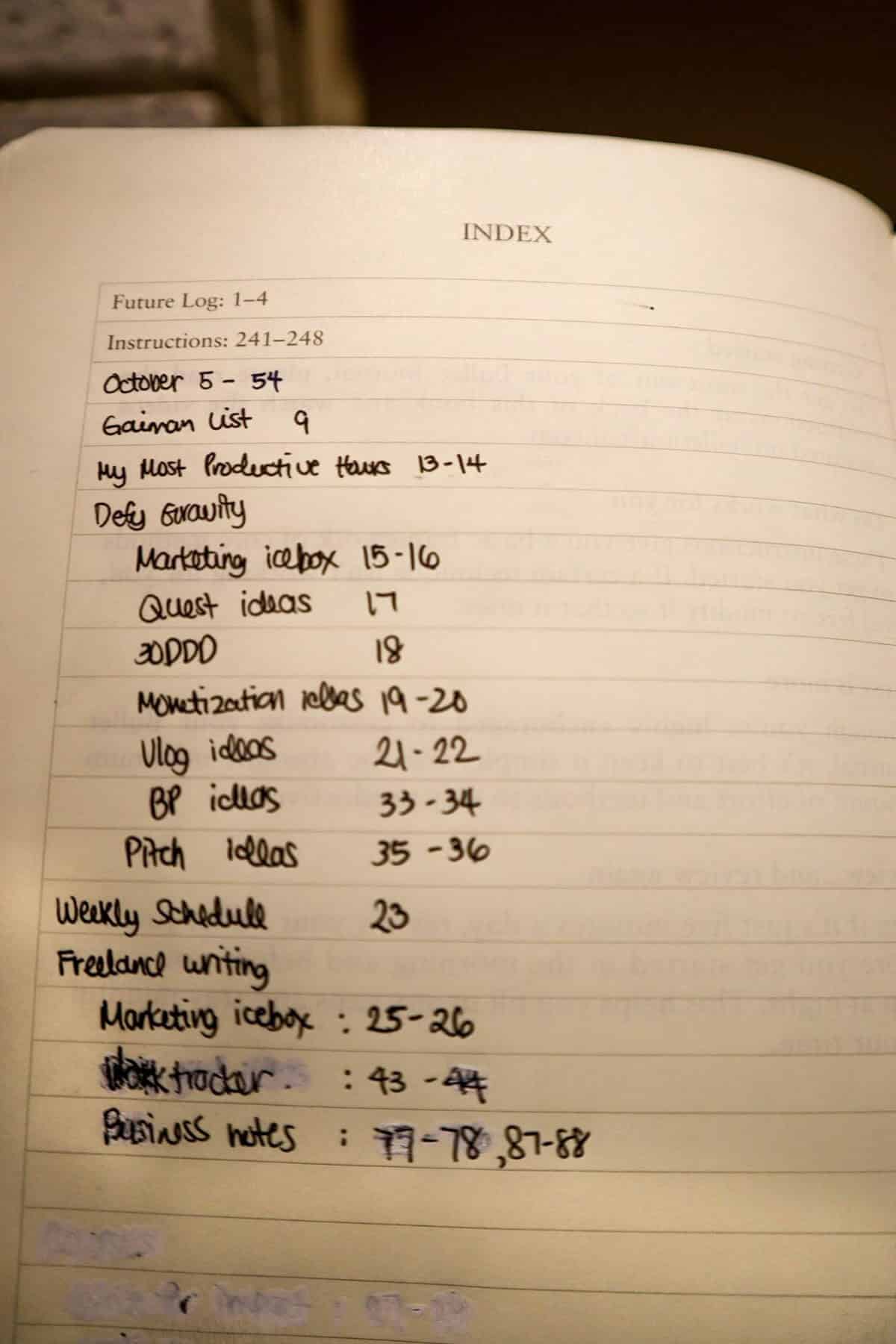
I also use a technique from The Bullet Journal Method called threading (no, girls, I am not talking about eyebrows here) to avoid constantly flipping back to the Index to look for the collection I want.
Threading is when you link a collection’s previous and next instances via the page numbers at the bottom of the page. It’s like linking one webpage to another:
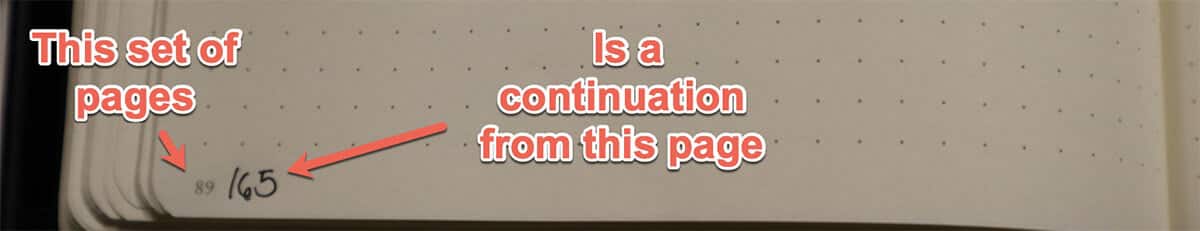
The Future Log Tracks Tasks You Need to Do in the Next 12 Months
The next 4 pages in your bullet journal are your Future Log. Each page is divided into 3 months and contains the tasks and events for that specific month. The Future Log contains all of your to-do’s for the next year outside of the current month.
Ideally, you should only check this once a month when you create a new Monthly Log for the coming month (more on this later).
If you started your new bullet journal in October, your 4-page Future Log would start with November and end with the next year’s October.
Here’s what the first 2 pages of that Future Log would look like:
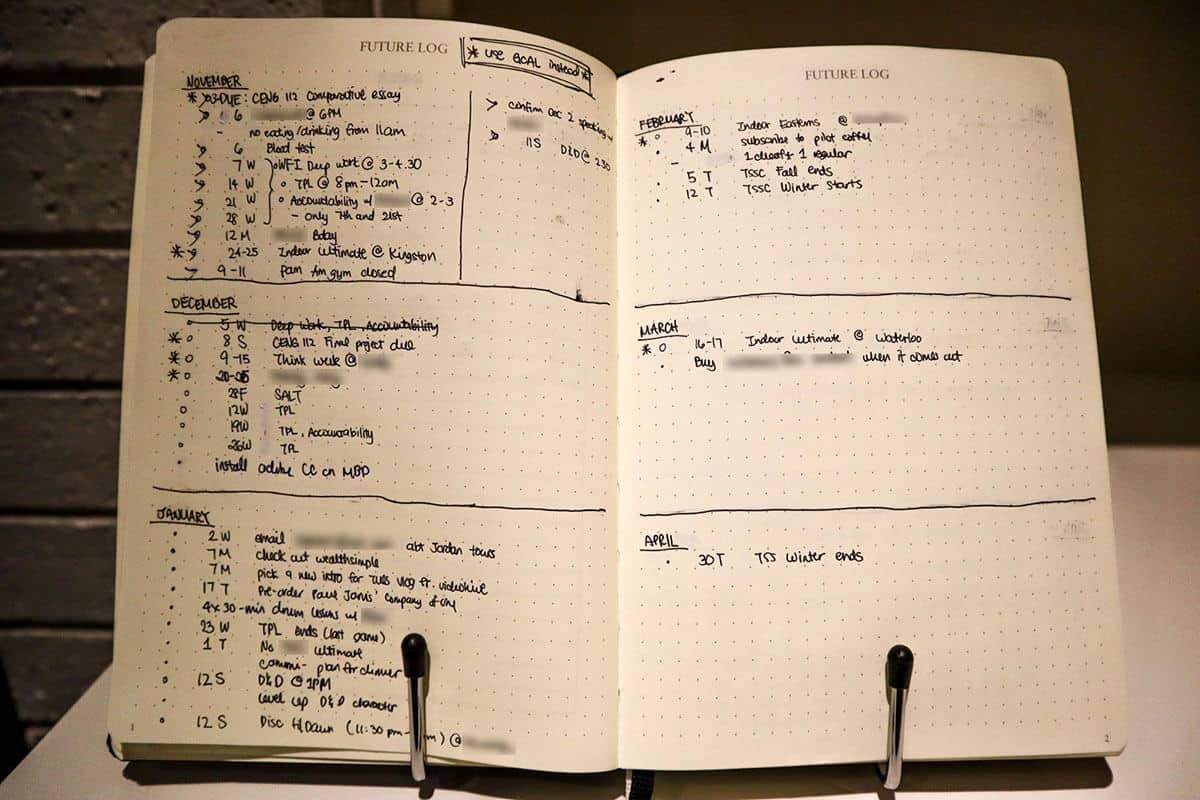
The Monthly Log Tracks Tasks You Need to Do This Month
The Monthly Log is a middle ground between the nitty-gritty of the Daily Log and the bird’s-eye view of the Future Log.
This collection is the one I access the most. Later I’ll show you how I use it to keep track of my daily habits, too.
Personally, I use 4 pages for my Monthly Log because of all the tasks I have to do. But a typical Monthly Log typically consists of just 2 pages:
The left page contains a breakdown of the dates and days of the week
In this section, you can note important events that are coming up in the month, including past events in the month that you want to remember.
Later you’ll see how I’ve modified this page to track recurring tasks.
The right page contains the tasks you need for the current month
This is the page you’ll check every day for tasks to add to your Daily Log. You’ll also migrate tasks from your Daily Log to this section.
My tasks tend to bleed into another 2 pages, but if you’re a sane person, you’ll only need one page for your monthly tasks.
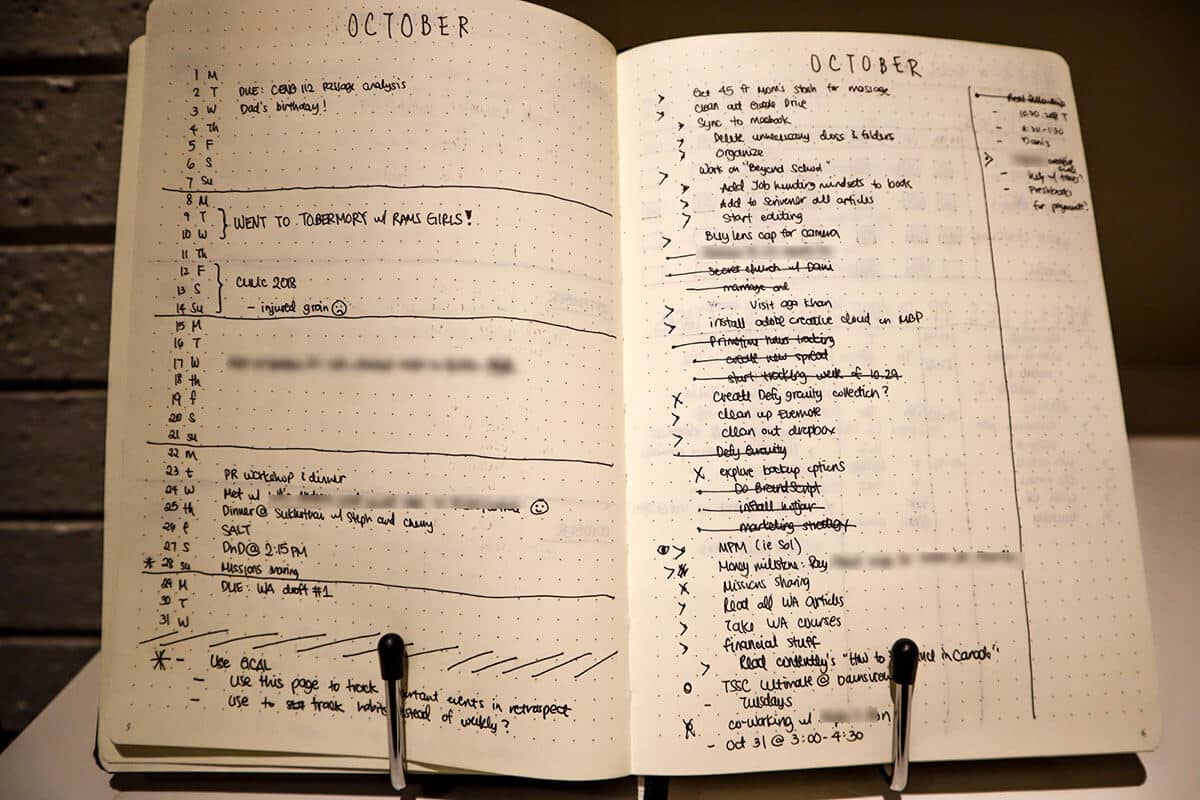
Custom Collections Track the Rest of Your Life
Aside from the basics of the Index, Future, and Monthly Logs, you can also create custom collections to help you track other areas of your life. There are templates online for project trackers, schedule spreads, and funky calendar views.
One of the custom collections I use is a Work Tracker for my writing. This way I know exactly where each piece of content is in my pipeline:
Later, I’ll show you 4 custom collections you can use for school. But first…
Migration Keeps Your Entire System in Check
In The Bullet Journal Method, Carroll encourages a twice-daily review:
- The morning review is reserved for copying down tasks from your Monthly Log into your Daily Log and prioritizing what you want to work on
- During the evening review, you go through your tasks for the day: crossing out tasks you finished, striking through ones you no longer have to do, and moving new into collections like your Monthly Log, Future Log, and Custom Collections.
In addition, at the end of each month, you do a monthly review where you create a new collection for that month. You also:
- Check the previous months’ Daily Logs for any tasks you missed
- Move any tasks you didn’t finish from the previous Monthly Log to the new one
- Move any tasks from the Future Log to the new Monthly Log
Yes, these reviews are more work. A daily review usually takes at least 10 minutes for me on weekdays. A monthly review takes at least an hour.
But this is because I’m sporadic with my reviews. I do daily reviews 3-4x a week, with one weekly review on Sunday nights. This way, my monthly reviews take less time.
You don’t have to do it this way though. Just know that the more frequently you do the daily reviews, the less time each review will take, including the monthly review.
How to Get Started with the Bullet Journal for Students
If you got to this point, congratulations! All those steps and details might seem like a lot of work. The beauty of the bullet journal is in its simplicity.
But what really got me into bullet journaling was having different collections for different areas of my life. I have one for sports, one for my business, and one for my writing. I love the feeling of having everything in one place that I can access quickly via the Index.
Here are 4 Bujo collections that will help you organize your school life:
1. Class Schedule
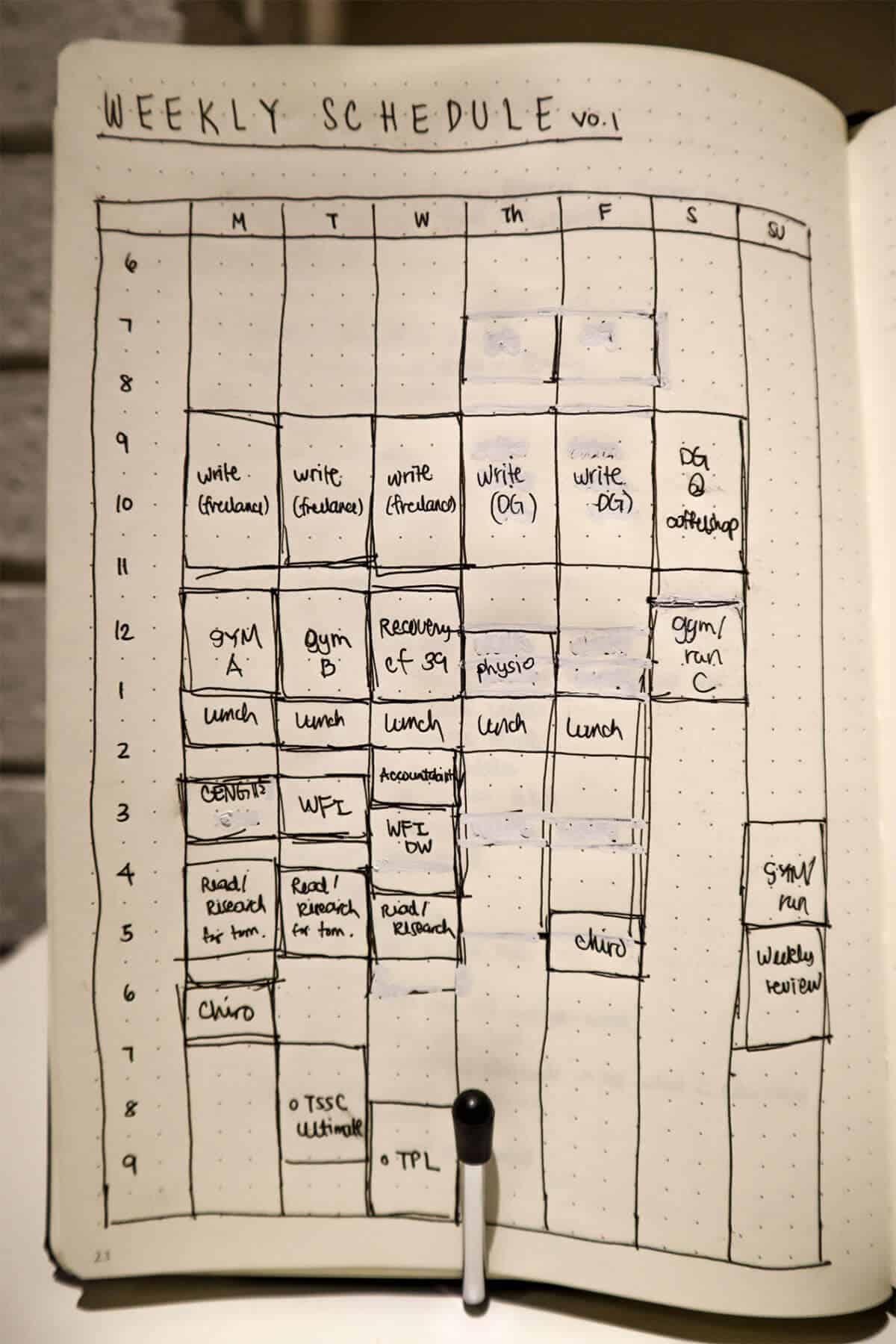
To maximize your brainpower for learning material, block off everything that needs to be done on a weekly basis. Don’t just block off your classes. Include your gym time and study time, too.
You can also take your scheduling to the next level by having a time-blocked daily log:
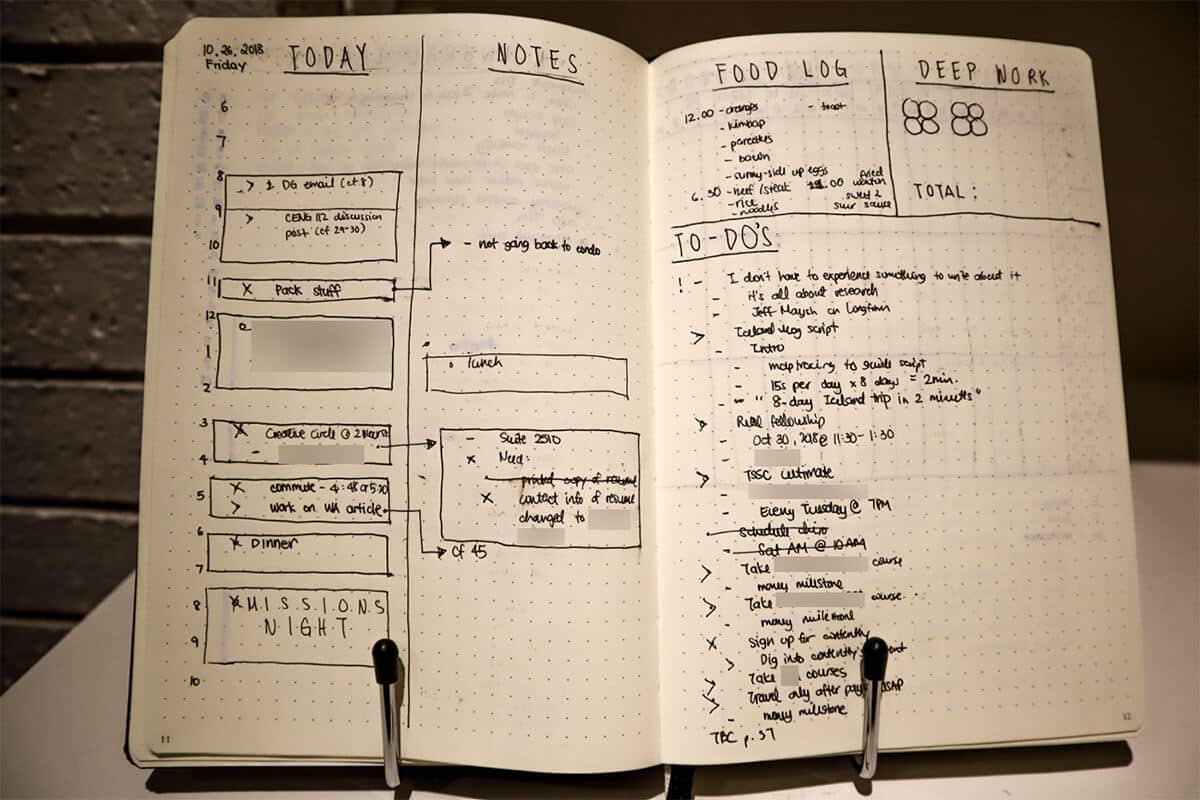
I don’t use a time-blocked daily log these days. But when you have feel overwhelmed, a time-blocked daily log can help quiet the anxiety so you can work.
2. Class Tracking Pages
The photo above shows a project tracker for my work. But you can use this format for classes, too. Here’s how:
- In the left-most column, write down the week or class/module numbers
- In the top row, create a column for each of the weekly things you need to finish
- Add a bullet point to each empty box. Cross it out when done.
This way, you’ll know what to work on for your next study session at a glance.
That said, I wouldn’t keep my class notes in my bullet journal. I don’t want to flip back and forth so much when I study.
3. The Extended Monthly Log
The Monthly Log befuddled me when I first started bullet journaling — what’s the use of a monthly log when I use a weekly one?
Earlier I mentioned that I the Monthly Log is the collection I use the most. This is because I use it for tracking habit streaks and important-but-not-urgent tasks.
Habits are signified by a letter. Each time I do it, I put an X in the box. Seeing my habit streak helps me stay motivated.
You can use a similar single-letter signifier system to remind you of recurring tasks, like a weekly assignment you have to hand int.
4. Weekly Plan
The Monthly Log and the Daily Logs are fundamental pieces for the bullet journal, but I found that a Weekly Plan is crucial for my peace of mind:
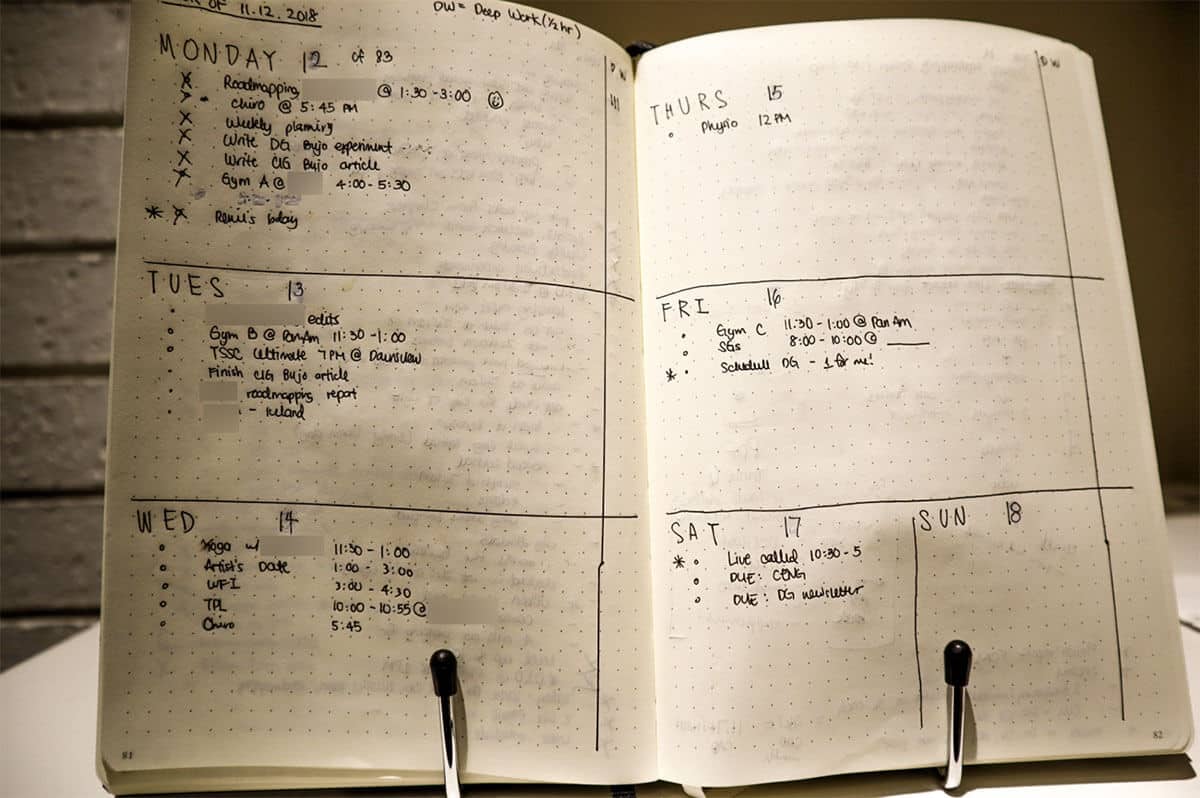
I do my weekly planning every Sunday evening or Monday morning:
- I look through the previous week and add any unfinished tasks to my Monthly Log (tasks to do within this month) or Future Log (tasks to do outside of this month)
- Then I create the weekly spread, pictured above
- I add any events happening this week from my Google Calendar and my Future Log
- I check my Monthly Log and add my top 3 to-do’s bullets for Monday
- For the other days for the week: I do a review at the end of each day to create another 3 to-do’s for the next day
I work off of the weekly view for the most part and use a Daily Log page to capture tasks and notes that come up during the day.
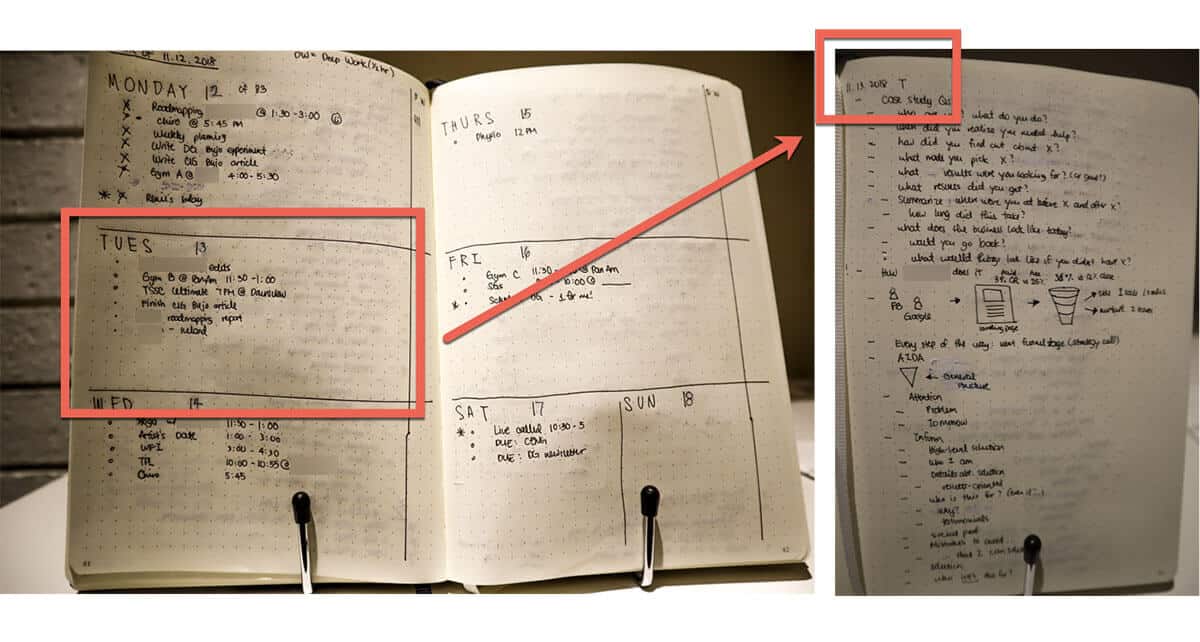
Will the Bullet Journal Help You Become More Productive?
Remember, anything worth doing is hard. An offline productivity system like bullet journaling takes more time than a digital productivity system or note-taking app. Bullet journaling takes work to learn and maintain.
Think about it, though: During your reviews, if you strike out tasks that are so unimportant you don’t even want to migrate them, then didn’t you just save time and energy?
Or what if you feel calmer during the day because doing your daily review means you’re on top of all your school and extra-curricular projects? Isn’t that worth more than saving the 10-15 minutes you use for the daily review?
Convenience and time saved shouldn’t always be the metrics we use to measure our productivity. Many times the intangible metrics, like more peace, better concentration, and more energy, are the ones that will ultimately make us more productive in the long run.
Image Credits: white planner with pen on top