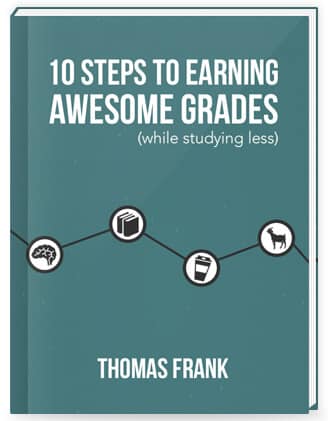 Thanks for joining the College Info Geek newsletter! Seriously, you’re awesome. As a (super good-looking) subscriber, you get a free copy of my book 10 Steps to Earning Awesome Grades (While Studying Less).
Thanks for joining the College Info Geek newsletter! Seriously, you’re awesome. As a (super good-looking) subscriber, you get a free copy of my book 10 Steps to Earning Awesome Grades (While Studying Less).
You’ll also find some bonus resources on this page aside from the book, so scroll down to check them out.
I’ve compiled the book into multiple formats, so you can read it on any device you like. Click the link for the format you’d like, then find and click the download icon on the page that comes up.
- PDF version – for reading on your computer.
- EPUB version – for reading on iPhones/iPads in iBooks and other non-Kindle readers. Here are some ways to read ePub files on different devices.
- Kindle version – for reading on Kindle or a Kindle app. Here is how you can get this book file on your Kindle device, or the Kindle app on another device.
I’ve worked super-hard on this book, and would love to hear your feedback on it once you’ve read it. You can connect and tweet at me here:
Follow @TomFranklyI’m also on Instagram as @TomFrankly if that’s more your speed.
Note: If you’d like to share this book with a friend, please direct them to the following page so they can join the newsletter and stay up to date as well: https://collegeinfogeek.com/get-better-grades/
Thanks!
Now, before you get started, something to consider: reading this book will probably take you at least a few hours…
Want to Optimize Your Productivity System in Just One Hour?

If so, check out my productivity systems course on Skillshare. In it, I’ll show you how to build a system that helps you stay organized and on top of all your work for the long term.
You’ll learn how to:
- Use a task manager the right way
- Optimize your calendar
- Build a note-taking system
- Organize your files — both digital and physical
…and more.
While 10 Steps to Earning Awesome Grades briefly touches on each of these areas, my new courses will show you how to set each one of them up — in detail. Like, you’ll actually get to see my computer screen.
Plus, with the link below, you can take the course for free. This link will get you a 2-month free trial of Skillshare (cancel at any time), and using it will also help support my work by earning me a small commission.
If you want to cancel after you take the course, you can, and you’ll never pay a dime. But Skillshare is also super-affordable (just $8/month), and has more than 27,000 other classes (and I’ve got more in the works), so you might want to stay 🙂
So, if that sounds good to you, here’s the link:
Whether or not you stay subscribed to Skillshare, using this link will support my work! Since it’s a referral link, I’ll earn a commission if you use it – along with a bit of extra money when you actually watch the class. If you do decide to use this link, thank you!
Want a Print (or Audiobook) Edition of My Book?
Since the book’s original publication in January 2015, I’ve gotten lots of requests for both print and audiobook editions. Being a love of both a well-stocked bookshelf and the ability to take my books with me on long bike rides, I got to work… and now, both are available!
- Print Edition (or get the special edition with a free sticker – limited quantity available)
- Audiobook Edition (narrated by me!) – though I’d recommend getting this one for FREE by signing up for a 30-day Audible trial. Using this link will get you two free audiobook downloads, so use one for my book, and other for whatever you want! If you cancel within 30 days, you get to keep both and don’t have to pay anything (though I’ll note that I’m a huge Audible fan and gladly keep my subscription).
To be clear, though, the content in both versions exactly the same as what you’ll find in the free downloadable versions linked above. You’re not missing out on anything if you don’t want to pay, except for the pleasure of holding a paper book or listening to me read the book to you.
Here’s me looking like a dork with my copies of each:
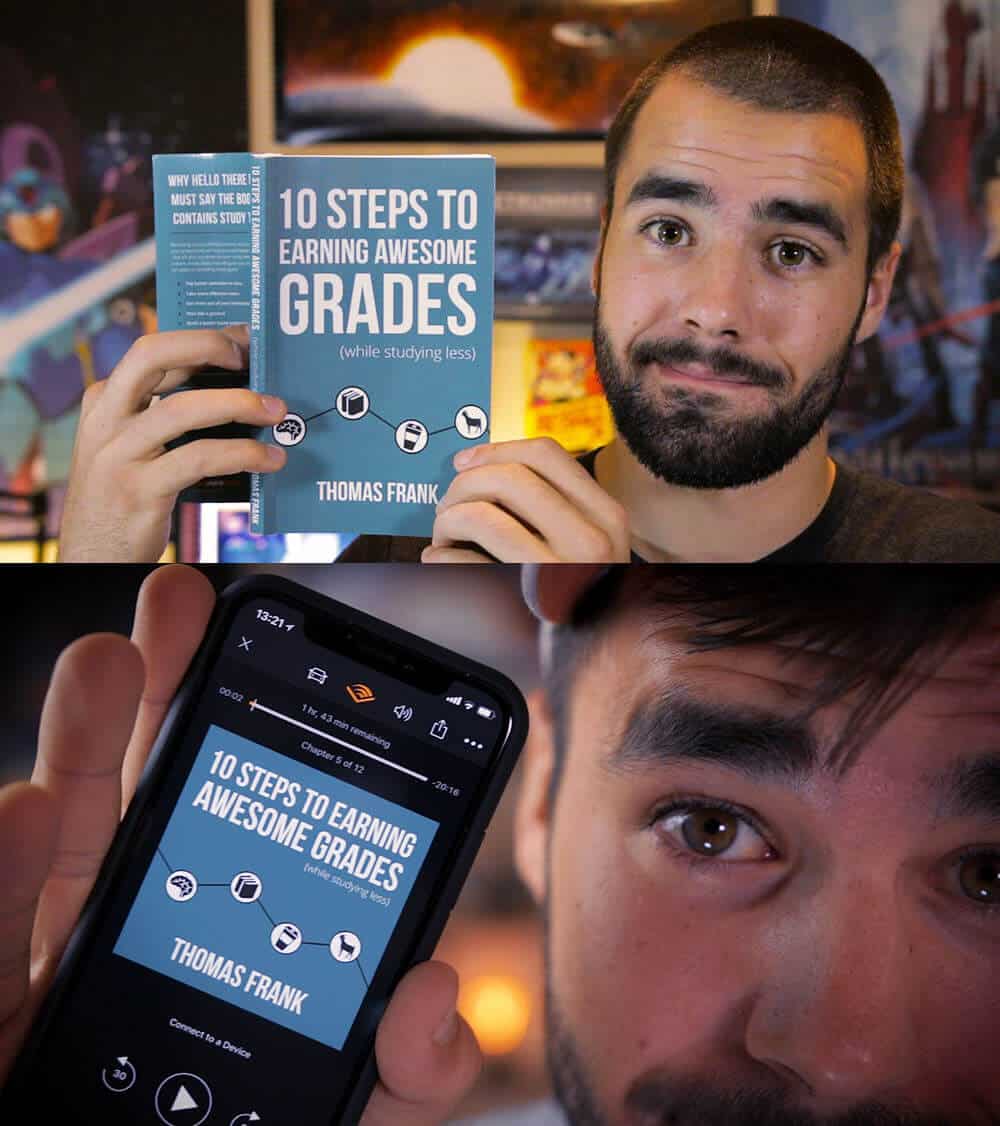
Note: The links to the print and audiobook editions are referral links — as an Amazon Associate, I’ll earn a commission if you use them (at no extra cost to you!).
Check out the Resources Page

There are quite a few tools I use to organize my life, learn more effectively, and get things done. People often ask me to share them, so I created a centralized Resources page where you can find all of the best ones.
On that page, I’ve included apps, websites, gear, and other tools I recommend in several categories, including:
- Productivity
- Learning
- Physical gear (backpacks, notebooks, headphones, etc)
- Getting hired
- Personal finance/budgeting
- Student discounts
You’ll also find links to two other collections I’ve created: The Ultimate College Packing List and my Essential Reading List for Students.
Bonus: My Graduation Planning Spreadsheet
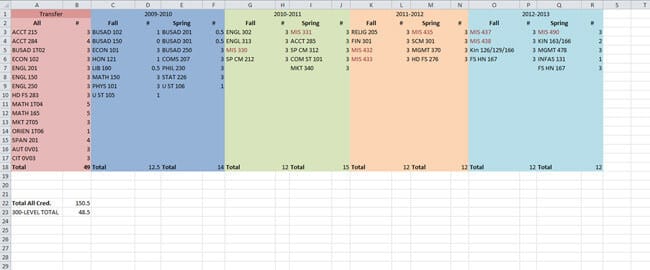
This is Excel spreadsheet I created as a freshman to plot out my graduation plan. As I went through my college journey, my interests and plans naturally changed – and when that happened, I simply updated the plan.
My spreadsheet showed me all the classes I planned to take, highlighted my major’s core classes in red, and also has a couple of formulas built in to show me the total number of credits the plan had. This helped me make sure my plan would meet all my graduation requirements.
This plan is not a boilerplate that will work perfectly for every student – that wouldn’t be possible to create. It is, however, something you can take inspiration from and build off of.

