Your future self will thank you.
Block websites, games and applications to boost your productivity and reclaim your free time.
Download Explore Features

Other website blockers are easy to cheat. Cold Turkey Blocker makes it almost impossible to stop the block once you lock it.
The different locking options available can be found on the features page.
Block anything from specific websites and applications to the entire internet with a few exceptions. Want to schedule breaks from your computer? You can do that too.
See an overview of all other features.
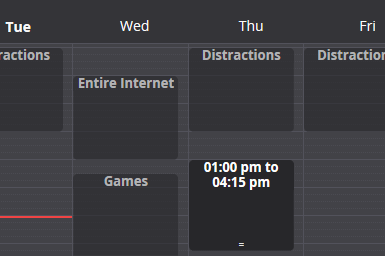
All of your settings and statistics are stored locally on your computer and everything you block is kept private. If you share your computer, an application password can be set for extra privacy.
Feel free to read our privacy statement.
Subscriptions kinda suck. Our products are a one time purchase so that you can stay productive in the long term. Only one product key is needed for all computers you personally use and you also get free lifetime updates.
Our pricing page speaks for itself.

STEP 1
Run the installer and follow the steps to install Cold Turkey Blocker for Windows or macOS. Mobile devices are not supported because of OS limitations.
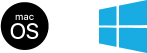
STEP 2
After installing the app, you'll see a popup to install the extensions for all supported browsers that were found on your computer.

STEP 3
After configuring and starting your block, you can lock it to prevent further changes. Adding a lock will also block your browser if you disable the extension and prevent uninstalls of the software.